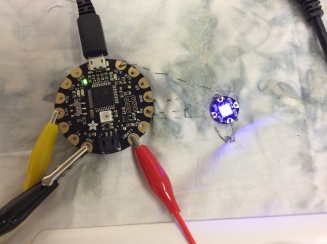Hedy Lamarr’s Double life: Hollywood Legend and Brilliant Inventor written by Laurie Wallmark and illustrated by Katy Wu

Now here is the kind of book I would love to see in K-5 classrooms. While reading through a number of new picture books that came into the Doucette Library over the last little while, this one caught my eye.
This story has EVERYTHING! An accomplished woman, also pictured as a young girl, who loved learning and wondering, a great invention that helped modern day electronics, like cell phones, keep texts and calls private, a Hollywood movie star with a contract with Louis B. Mayer. Hedy’s curiosity led to many personal inventions including a cube that changed plain water into flavoured soda, a ladder to help get in and out of a bathtub.
It is really not about the glamorous life she led or the amazing inventions. This story captures the curious mind of a girl and a woman about things that were happening around her – in her real life.
After meeting George Antheil, Hedy and George came up with the idea of “frequency hopping” to help torpedoes send fragmented messages not easily intercepted by the enemy. They co-patented the invention together. Although this invention would have proven useful, the American Navy put it aside to fight World War II. Hedy used her Hollywood star power to volunteer to sell war bonds and to meet soldiers at the Hollywood Canteen.
A book like this one in every classroom would be a great addition for children who are tinkerers. They would recognize themselves in the realistic story of Hedy who, as a child, was interested in life and curious about everything including going to the movies.
“Inventions are easy for me to do. I suppose I just came from a different place.” Hedy Lamarr