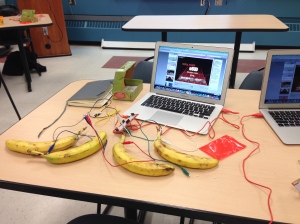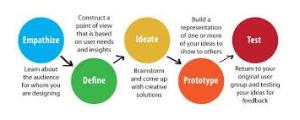Easy Portfolio is not fancy but it can certainly help you keep track of artifacts that are important for teachers and students.
Within this bland exterior lies a surprisingly robust app with considerable scope. As a teacher, you can keep track of your own learning or you can add a whole class of students and the artifacts of their learning.
This app offers six different types of “records” that can be saved within each portfolio. Upload or create within the app, video, images, and audio files. Add text to create separate titles for each entry. Add an entry that is just text, a reflection on an artifact or a quote, a philosophical statement, a goal. Keep track of important URL’s by typing them in or copying and pasting them into a record. Finally, save documents that reflect your learning in some way.
Although some websites, apps or programs would allow further embellishment, this Easy Portfolio contains “just the facts.” And sometimes isn’t that all you need?
This YouTube video gives you further information before you invest. I like this app for teachers and for students. It gives you a guaranteed place for those artifacts that are most important to your learning.